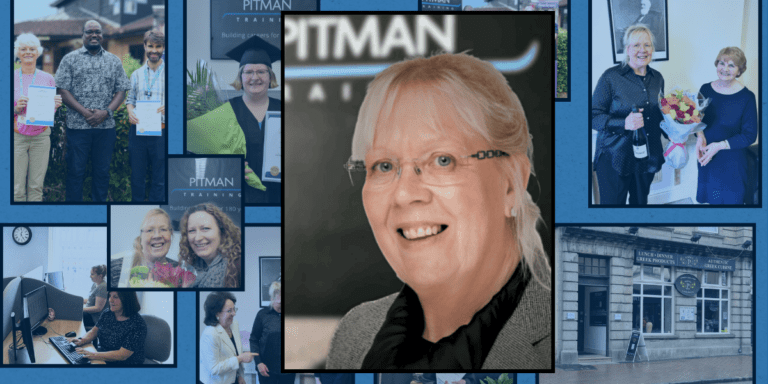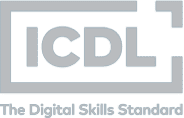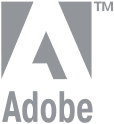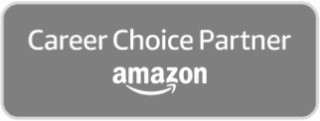What’s that we hear? The internal screams of frustration over the clutter of emails in your inbox after returning to work from the weekend? A hideous sight! The stream seems endless, the demands are mounting higher than you ever thought they would and it seems that the most important (and dreaded) emails have all come through at once.
There’s definitely a reason why Monday is coupled with the colour blue and carries feeling of trepidation. But, have no fear! Battling the minefield of your inbox can be made easier by following these simple steps.
Go in there with the right defensive armour to ensure a smooth emailing/inbox session!
Leave Time to Respond:

Pop-ups and notifications can be extremely distracting while you’re trying to work. To avoid these unnecessary distractions, make sure you dedicate only a small amount of time, in proportion to how many emails you get on average, to reply to those pesky and insistent emails. For example, either during the first hour of your shift, the hour before you go to lunch, and the last hour of your shift are all ideal times for you to devote time to your email and get ahead of tasks. For urgent enquiries, ensure you provide a contact number just in case anybody needs to get hold of you quickly.
Use Post-It Notes:

If you cannot reply to an email straight away, make a note that you need to email that person back. Stick it somewhere around your computer monitor and the prompt will never be too far away from your mind.
Reply Straight Away:

If you need to keep your emails open throughout the day, make sure you delete the spam or advertisements, this helps to avoid clutter in your inbox, focussing your attention to the most important emails.
When you’ve whittled those down, do not dawdle! No ‘oh, that can be dealt with tomorrow.’ Reply there and then and it’ll really help towards keeping your inbox clear. Plus, you’ll feel great in yourself because you’ve been extremely productive.
Organise your Folders:

Furthering that, label folders so you know where to find things with ease. Don’t be afraid to use sub-categories too! Look at that, a system that works well and is very well organised with everything in its place.
Use the Phone:

If tasks can be sorted by talking over the phone then don’t hesitate to do so. It reduces clutter, personalises the conversation, is less distracting when you’re trying to be productive and more often than not, resolves issues quicker.
Ready for the Weekend?:

Friday is the opportune chance to have a good clear out. When you’re slowly running out of steam and are ready for the weekend, the task of clearing out your inbox before a little break is the ideal task.
Unsubscribe from the Rubbish:

Try and get rid of the millions of advertising and promotional emails that will proudly enter into your inbox and stick out like a sore thumb. Look for the unsubscribe button, use it and watch fewer emails that are representative of clutter, enter into your inbox with the only aim to divert your attention.
This will save lots of time in the long-run that you’d waste going through and deleting them all normally.
Follow these simple steps and you’ll soon see a pristine inbox that won’t ruin the productive flow you’re in. A tidy inbox is a tidy mind!

This article first appeared in The Pitman Training Magazine, which features a great deal of articles, hints & tips etc.
You can read the magazine online by clicking this link:
Read The Pitman Training Magazine Online