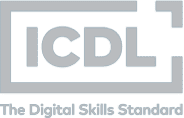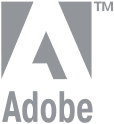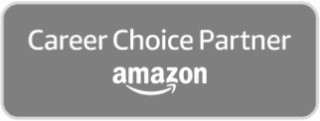If you’re looking to gain renowned Microsoft Office Specialist (MOS) certification then this is the perfect training course for you.
Microsoft Office is widely used in businesses across all industries and it’s an essential skillset to have if you’re looking to work as an Administrative Assistant, PA, Secretary or any other role in the office environment. Being able to demonstrate you have a high level of Microsoft Office skills will help you stand out to employers.
Take your Microsoft software training to an advanced level
The Microsoft Office Specialist certification is renowned globally and this diploma can help you gain this recognisable and valuable accreditation in just six weeks. If you want to demonstrate to an employer that you have top-level Microsoft Office skills, this diploma will help set you apart from the rest. There are seven core subjects focusing on each of the Microsoft Office software packages, such as PowerPoint and Access, and you’ll also study Word and Excel to an Expert level.
What will you get in return?
A Pitman Training diploma is one of the most prestigious courses you can complete, from one of the most highly regarded training organisations across the world. Businesses recognise the Pitman Training name as a sign that you have been trained to the very highest level.
So, with your Microsoft Office (MOS) Diploma, you’ll have world-class skills to get a highly valued job. With the added benefit of the flexible study options we offer, you can study for your Microsoft Office Specialist certification in one of our training centres or online, using our distance learning platform. Whichever way you choose to study, you’ll have the full support of our Course Advisors.