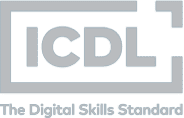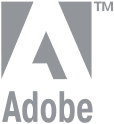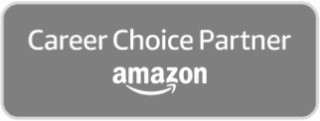Whether you’re working on a marketing campaign and need to pull a promotional video together or are looking to start a career in digital media, learning how to plan, create and edit a video with Adobe Premiere Pro will help you achieve your goal.
In this online Premiere Pro training course you’ll look at features such as copyright, developing a production plan, the preproduction phase, camera basics, developing a script and much, much more. It is an insightful course which will leave you confident in your abilities to navigate this renowned Adobe CC version of the programme.
To find out more about our range of Adobe Creative Cloud training courses, speak to a Course Advisor at any of our local centres.
There are 3 sessions in this Premiere Pro CC course:
Section 1:
Section A: Video Production Process
Section B: Understand Copyright
Section C: Define the Project
Section D: Develop a Production Plan
Section E: Understand Preproduction
Section F: Develop a Script
Section G: Camera Basics
Section H: Production Plan
Session 2:
Section A: Create New Project
Section B: Project Panel Settings
Section C: Edit a Sequence
Section D: Add Audio or Video
Section E: Learn Edit Tools
Section F: Create Transitions
Section G: Learn Video Effects
Section H: Create Adjustment Layer
Session 3:
Section A: Create Titles
Section B: Enhance Text
Section C: Add a Shape
Section D: Audio Editing
Section E: Enhance Audio
Section F: Keying
Section G: Add Special Effects
Section H: Export Media
BENEFITS
- Access to our LiveTutor service to help answer any content or learning queries you may have on a 24/7 basis;
- The flexibility and value of a self-study course designed to enable you to work at your own pace;
- The opportunity to gain the widely recognised Pitman Training certificate;
- The opportunity to gain industry recognised certification*