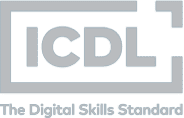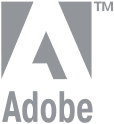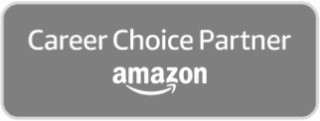Sage is a renowned business accounting program, used regularly in businesses across the globe.
During this interactive course, you’ll be guided through how to complete various bookkeeping tasks, such as managing customer and supplier information, ledgers and double-entry processing, invoicing, bank reconciliation, and more.
Once you’ve successfully completed the course you will have complete confidence in your ability to use this popular accountancy software, as well as a Pitman Training certificate to verify your skills.
Key Benefits at a Glance
• Dynamic, interactive course with video instruction
• Guided exercises to help you consolidate your learning and simulate a workplace environment
• Knowledge checks throughout to ensure your learning is on track
• Comprehensive readings to assist with review and aid your understanding
COURSE CONTENT
There are 13 modules in the course. Below you can read a breakdown of the main topics covered in each.
Module 1: Navigating the software, setting up company details, setting up the financial year, setting the program date, entering customer and supplier details and opening balances, adjusting default settings, backing up your data, security and protection of data (GDPR).
Module 2: Restoring data, entering nominal account opening balances, identify nominal code ranges, set budgets, generate a trial balance.
Module 3: Stock adjustments in, supplier invoices for goods and services, set default nominal codes, batch supplier invoices, error corrections, updating trading terms.
Module 4: Import data with Excel, create customer invoices, preview and print customer invoices, check on activity in customer accounts, update ledgers, generate customer letters, add new products.
Module 5: Enter customer receipts for invoiced items, enter bank receipts, create customer analysis reports, create credit control reports.
Module 6: Process payments made against supplier invoices, process bank payments, enter petty cash payments, restore petty cash, use the journal to correct errors, process journal entries.
Module 7: Reconcile a bank statement, print and view bank reports and day books, reports criteria, audit trail report.
Module 8: Deleting obsolete records, memorise and recall features for invoices, credit notes for sales and purchases.
Module 9: Payments on account, entering prompt payment discounts, entering bank receipts, memorise and recall with bank receipts, recurring entries.
Module 10: Control access rights for users, create a new product package, create a bill of materials, perform a stock take, produce special price lists, create a delivery address.
Module 11: Deleting a price list, sales orders, updating the ledgers, adding a carriage charge, allocating stock, holding and cancelling orders.
Module 12: Purchase orders, marking purchase orders as delivered, updating the ledger, purchase order alternate address (drop-shipping), part-delivery of an order.
Module 13: Process a VAT return, create a profit and loss report, follow the year-end processes.